



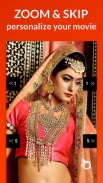
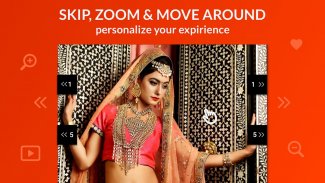




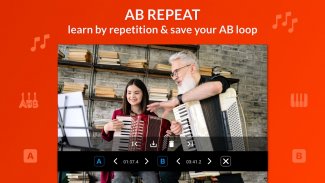






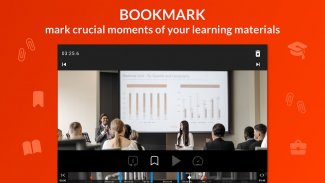

Looper! Loop Video Player

คำอธิบายของLooper! Loop Video Player
ค้นพบ Looper Video Player & Editor - สุดยอดโปรแกรมสร้าง Loop ของคุณ!
ความเชี่ยวชาญด้านวิดีโอเพียงปลายนิ้วสัมผัส: ดำดิ่งสู่โลกแห่งวิดีโอด้วย Loop Video Player
สำหรับการเรียนรู้ภาษา การฝึกดนตรี หรือการวิเคราะห์กีฬา Loop Video Maker เหมาะอย่างยิ่งสำหรับการวนซ้ำ ซูม และบุ๊กมาร์ก
Loop Perfection with Looper!: ดื่มด่ำไปกับการเรียนรู้และความบันเทิงอย่างต่อเนื่อง คุณสมบัติ looper ของเราช่วยให้คุณสร้างวิดีโอวนซ้ำได้อย่างง่ายดาย เหมาะสำหรับการเรียนรู้ดนตรีหรือฝึกเต้น ลูปเปอร์! Loop Video Player - วนซ้ำส่วนที่คุณชื่นชอบของวิดีโอ! ภาพยนตร์
ซูมเข้ารายละเอียด: ไม่พลาดทุกจังหวะด้วยคุณสมบัติการซูมที่ใช้งานง่ายของเรา วิเคราะห์การเล่นซ้ำกีฬา ศึกษาขั้นตอนการเต้นที่ซับซ้อน หรือมุ่งเน้นไปที่การแสดงความแตกต่าง - ซูมเข้าไปในภาพยนตร์ของคุณ ลูปเปอร์! Loop Video Player นำพลังของการซูมและเล่นซ้ำที่มีรายละเอียดมาสู่ปลายนิ้วของคุณโดยตรง
บุ๊กมาร์กสิ่งจำเป็น: ใช้คุณสมบัติบุ๊กมาร์กของเราเพื่อระบุและวนซ้ำส่วนสำคัญของวิดีโอ ตั้งค่า AB Repeater และวนซ้ำอย่างราบรื่นด้วย Looper! เครื่องเล่นวีดีโอ. เป็นเครื่องเล่นวิดีโอที่เหมาะสำหรับการเรียนรู้อย่างเป็นระบบและทบทวนส่วนสำคัญต่างๆ
การควบคุมเครื่องเล่นวิดีโอที่ได้รับการปรับปรุง: ข้ามและเล่นซ้ำได้อย่างง่ายดายด้วยปุ่มค้นหาขั้นสูงของเรา ลูปเปอร์! นำเสนอประสบการณ์การเล่นวิดีโอที่สมบูรณ์แบบสำหรับการนำทางที่รวดเร็วและการเล่นที่มีประสิทธิภาพ
AB Repeater: วนซ้ำส่วนวิดีโอโดยใช้ AB Repeater กระโดดจากวงหนึ่งไปอีกวงหนึ่งและดูเฉพาะส่วนที่ดีที่สุดของภาพยนตร์ ง่ายต่อการใช้ Loop Video Maker!
การควบคุมความเร็ว: ลดความเร็วหรือเพิ่มความเร็วภาพยนตร์และเสียงของคุณอย่างรวดเร็ว จับทุกรายละเอียดในแบบสโลว์โมชั่นหรือแบบสบายๆ เร็วขึ้นด้วยการตั้งค่าความเร็วที่ปรับได้ของเราใน Loop Video Player
ตัดและส่งออก: ใช้จุดขอบของรีพีทเตอร์ AB เพื่อตัดภาพยนตร์ ส่งออกภาพยนตร์ที่ตัดแล้วของคุณเป็นวิดีโอใหม่
บันทึกสำหรับภายหลัง: บันทึกวิดีโอวนซ้ำของคุณเพื่อการเข้าถึงที่รวดเร็วในภายหลัง Loop Video Maker ช่วยให้มั่นใจว่าคุณสามารถกลับมาดูส่วนที่คุณชื่นชอบได้ตลอดเวลา
วนซ้ำ ซูม และเรียนรู้: ไม่ว่าจะรับชมวิดีโอเชิงวิชาการ ชั้นเรียนทำอาหาร หรือฝึกซ้อมกีฬา Loop Video Player คือเครื่องมือที่ช่วยให้คุณฝึกฝนทักษะผ่านการทำซ้ำ
วิเคราะห์ เต้น เล่น: ตั้งแต่การวิเคราะห์กีฬาพร้อมคุณสมบัติวนซ้ำและซูมไปจนถึงการเรียนรู้ท่าเต้นด้วย AB Repeater Loop Video Player ปรับปรุงทุกแง่มุมของประสบการณ์การเรียนรู้วิดีโอของคุณ การเรียนดนตรีระดับปรมาจารย์ - วนบทเรียนกีตาร์หรือเปียโนของคุณแล้วเล่นหรือร้องเพลงพร้อมเสียง
ดาวน์โหลด Looper! เครื่องเล่นเสียงและวิดีโอตอนนี้: เริ่มต้นการเดินทางของการเรียนรู้และความบันเทิงไม่รู้จบด้วยเครื่องมือสร้างวิดีโอซูมและวนซ้ำชั้นนำ!
เราให้ความสำคัญกับความคิดเห็นของคุณ: หากคุณมีแนวคิดเกี่ยวกับ Loop Video Player โปรดแจ้งให้เราทราบที่ boramaapps@gmail.com
ช่วยเราพัฒนาประสบการณ์การสร้างวิดีโอแบบวนซ้ำของคุณ!
นโยบายการยกเลิกการสมัคร:
การสมัครสมาชิกต่ออายุอัตโนมัติก่อนสิ้นสุดระยะเวลาปัจจุบันเว้นแต่จะยกเลิกล่วงหน้า 24 ชั่วโมง หากคุณยกเลิกการสมัครสมาชิก Loop Video Player คุณยังคงสามารถเข้าถึงเนื้อหาได้จนกว่ารอบการเรียกเก็บเงินปัจจุบันจะสิ้นสุดลง คุณจะไม่ถูกเรียกเก็บเงินสำหรับรอบถัดไป เราไม่เสนอการคืนเงินสำหรับรอบการเรียกเก็บเงินที่กำลังดำเนินอยู่


























